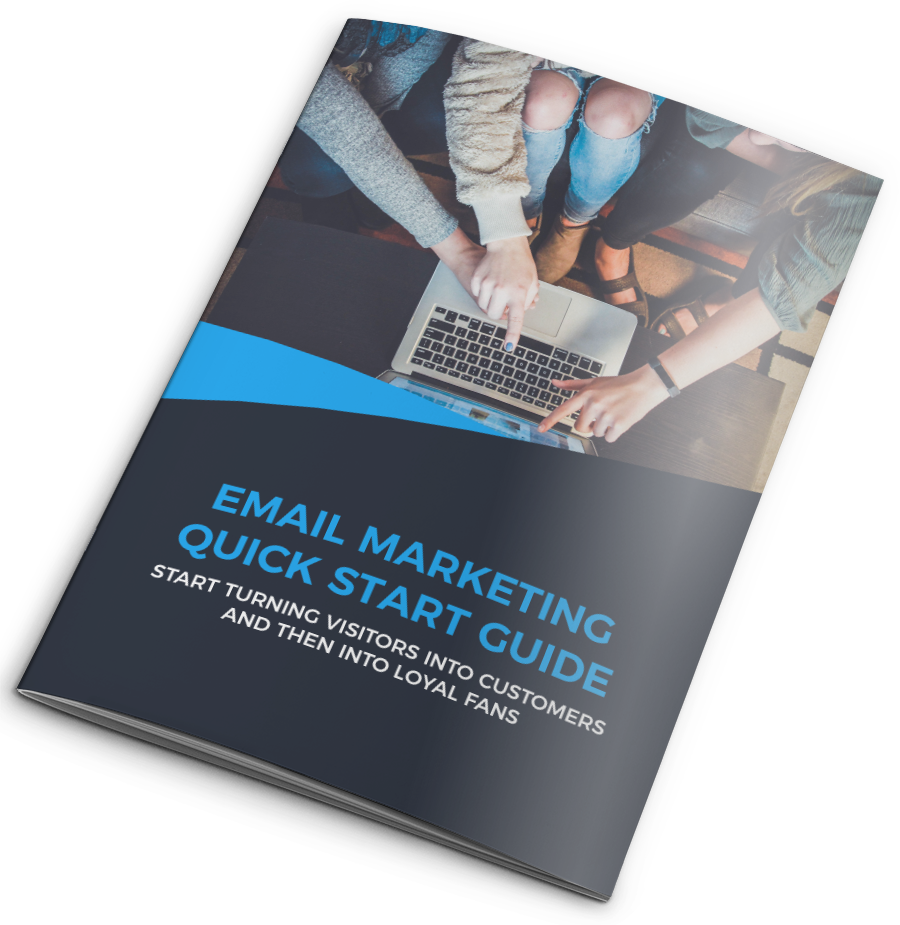Have you already got dozens of articles on your blog and are you continually struggling for ideas for new content?
Well, there are many exciting ways you can re-use that awesome content to produce new content. Not everyone consumes information the same way. Some people consume the written word, some prefer videos. Others enjoy listening to podcasts whilst walking the dog.
Here a 6 ways to re-purpose your online content.
Once you have published your post you can start work on re-purposing it.
1) WhitePaper
Some people prefer to have a written document they can refer back to. You can re-purpose your blog posts into a downloadable PDF or eBook very easily. If you have some tutorial or educational content, this can work really well. It’s as easy as copying and pasting the blog content into a Word document. You can hire a designer or purchase an eBook template to give the PDF some zing!
You may even consider turning your whitepaper or eBook into the prize your visitors exchange for their email address!
2) SlideShare
Who doesn’t love a great slideshow? If you have a blog post which talks about the “Top 10 Christmas Recipes”, you can create a presentation and have one slide per recipe. Slideshows are engaging, particularly if you use great images.
Upload it to SlideShare once you’ve finished. There is a strong community here and you should get some good Google juice back to your site, remember to use a similar title to your blog post, and appropriate tags.
You can also submit your slide deck to the following:
http://slideworld.com/
http://scribd.com/
3) InfoGraphics
Infographics are a great way to present your content in an interesting and engaging visual format. Done correctly they are very effective in communicating your points to the target audience.
Before you hire a designer it’s a good idea to sketch or create a basic layout. You can even do it in a word document if you would like, but giving the designer some direction will make the design process easier for you and for the designer.
You can use Fiverr and hire a designer and have them create a great looking infographic for as low as $5.
http://fiverr.com/gigs/infographic/#jls_tg=1
Just check their feedback and ensure the style of the infographic they produce fits the style of your brand and your blog.
4) Video Animation
Videographics are basically short animations that take your blog post content and turn it into a video that takes your content to another level.
Video continues to grow in popularity with internet users and is becoming a preferred medium for visitors. If you want to capitalise on this audience you will need to create videographics or videos.
Videographers can be expensive for custom work. However, there are some Adobe InMotion templates around, and you can find a bargain on Fivver to create your Videos for you.
As you may know YouTube is the largest video community. Upload your video to YouTube and share it in your social networks. Don’t forget to add the appropriate title and tags to ensure YouTube viewers and the search engines find it.
Also submit and share your video on,
https://vimeo.com/
http://screen.yahoo.com/
http://facebook.com/video/
http://viddler.com/
http://shutterfly.com/free-video-sharing/share-videos.jsp
5) Record in Audio and publish a Podcast
With the popularity of podcasts and mobility of technology, more and more people are listening on the go. This might be at the gym, on the train, in the car or whilst walking the dog. Why not read out and record your blog posts and publish into a podcast or downloadable audio file.
If you’re not comfortable reading and recording it yourself, use Fiverr to find a professional voice over artist to read it and record it for you.
Ensure you submit your recording to the following podcast databases:
http://apple.com/itunes/podcasts/
https://podomatic.com/
http://podbean.com/
http://digitalpodcast.com/
http://blogtalkradio.com/
6) Webinar
Webinars are a successful selling tool for businesses. Some people prefer the interactivity of webinars over blog posts and other content.
Many webinars occur during lunch breaks giving people a break from their normal workday, or in the evenings. They can listen in to the live event, or download it later for replay.
Webinars are like slideshows on caffine! Create a presentation of your blog posts as discussed above and create a script to accompany the presentation. In teh webinar you are the only one talking although you can invite others to ask questions if they have suitable equipment.

If you’re looking for exposure, hook up with an influencer in your industry that has a larger audience. You put the slides together and organize the event and ask them join you for the event.
This will bring their audience to your content and will give you and your blog more exposure after the event.
You can then offer the recorded webinar as a free gift for new email subscribers to your blog.
Download our free guide to learn how to use Email Marketing to educate and nurture your subscribers. We're going to walk you through what you need and how you can get started today.
Are you ready to turn your visitors into loyal fans?